Import your project from different Git providers
Switch Git providers effortlessly - move your project without losing history.
GitHub Actions is a powerful automation deployment platform provided by GitHub. It allows developers to define ‘workflows’ and automate various tasks related directly within GitHub repositories. These workflows can be triggered by events such as code pushes, pull requests, issues, and more.
Workflows:
GitHub Actions is centered around workflows, which are sets of automated steps that can be triggered by specific events. Workflows are defined in YAML files and can include a variety of actions and jobs to perform tasks like building, testing, and deploying.
Actions:
Actions are the individual units of work within a workflow. They can be created by GitHub or by the community and are reusable pieces of automation. GitHub provides a marketplace where you can find pre-built actions for common tasks, or you can create your own custom actions.
Running a GitHub Action workflow after deploying to a branch or making a new pull request serves a crucial purpose. It helps ensure code quality, reliability, and efficient collaboration.
Purpose:
An example of use is to run a GitHub Action workflow after deploying to a branch or creating a pull request automate various tasks such as building, testing, and deploying code changes.
Their primary purposes include:
Quality Assurance: Automated testing ensures that new code changes do not introduce bugs or regressions. This maintains the overall quality and stability of the software.
Consistency: Workflow automation enforces consistent development practices, making it easier to catch issues early and maintain a reliable codebase.
Efficiency: Automated workflows save time by reducing manual tasks. Developers can focus on coding, while actions handle repetitive, time-consuming operations.
The below should be fairly straight forward to understand, however, each step within the below YAML file is a reflection of an action being performed i.e.
name: Master
on:
push:
branches: [ "master" ]
pull_request:
branches: [ "master" ]
jobs:
laravel-tests:
runs-on: ubuntu-latest
steps:
- uses: shivammathur/setup-php@15c43e89cdef867065b0213be354c2841860869e
with:
php-version: '8.1'
- uses: actions/checkout@v3
- name: Copy .env
run: php -r "file_exists('.env') || copy('.env.pipeline', '.env');"
- name: Install Dependencies
run: composer install --ignore-platform-reqs -q --no-ansi --no-interaction --no-scripts --no-progress --prefer-dist
- name: Generate key
run: php artisan key:generate
- name: Directory Permissions
run: chmod -R 777 storage bootstrap/cache
- name: Create Database
run: |
mkdir -p database
touch database/database.sqlite
- name: Execute tests (Unit and Feature tests) via PHPUnit
env:
DB_CONNECTION: sqlite
DB_DATABASE: database/database.sqlite
run: vendor/bin/phpunit
.git
.github
- workflows
- - develop.yml
- - master.yml
- - staging.yml
app
bootstrap
config
database
public
resources
routes
storage
tests
.env
.env.example
If all goes well then we get presented with this:
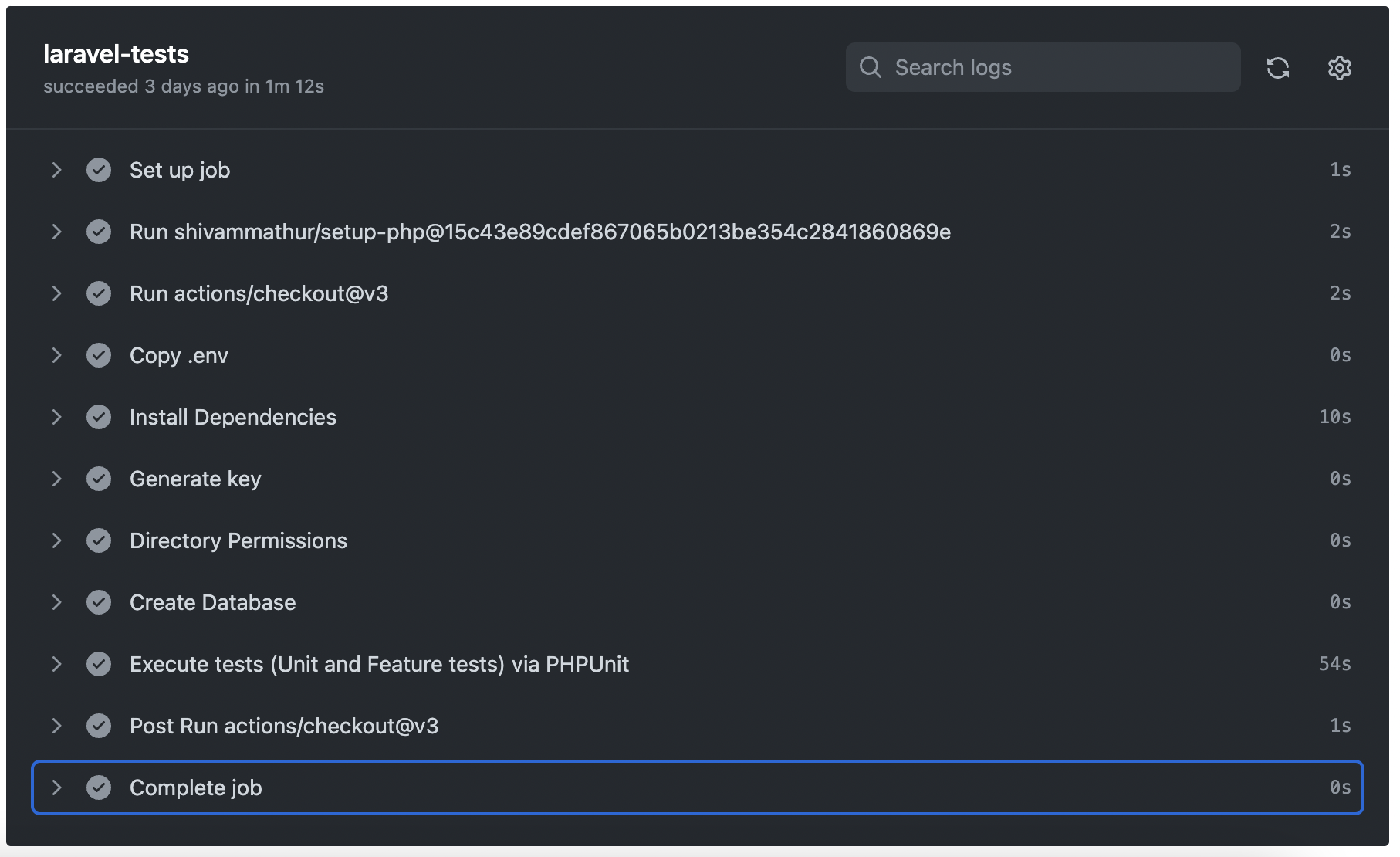
Switch Git providers effortlessly - move your project without losing history.